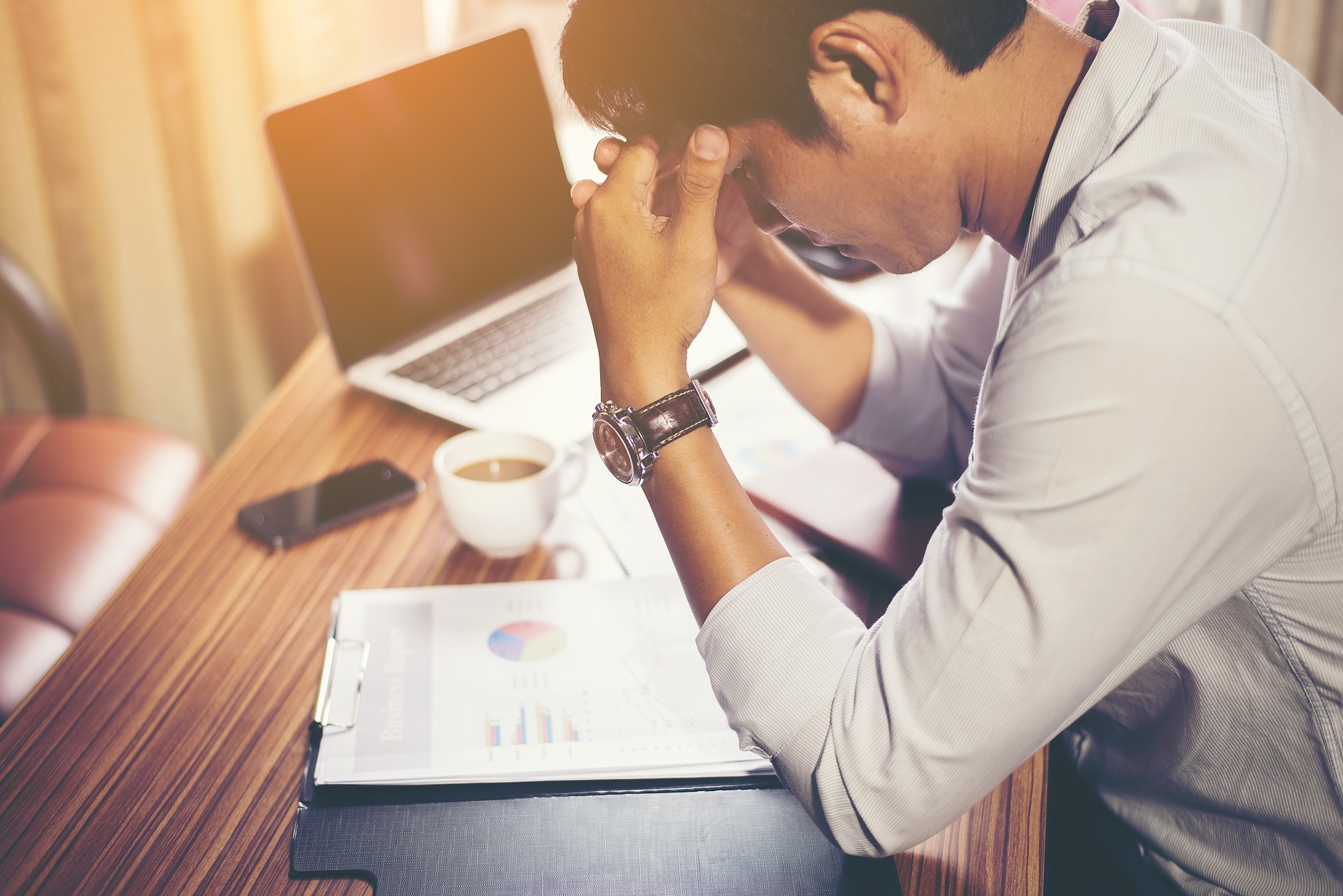Accounting systems come in all shapes and sizes, and some will fit your business better than others. It’s not easy to spot from a distance when an accounting system doesn’t fit a business, but other signs will give it away. Here are five of them:
Numerous Workarounds
People create workarounds when their current system cannot do all the things they need it to do. A workaround can take the form of a spreadsheet, report, program, or database with which you have to spend extra time every month, so you can get certain information out of your system and manipulate it the way you need to run your business.
Since no accounting system is a perfect fit, it’s normal to have some workarounds in place to meet your unique business needs. But if you have too many, it might signal you’ve outgrown your current system and need to find one that provides you with more functionality.
Downtime or Wasted Time
When you can’t access your system when you need to, you’re experiencing downtime. For example, you may spend a lot of time waiting for files to be fixed, or the system may go down quite often. If your system runs slowly, that’s another form of downtime that wastes your time. And if you have to take time to make backups and perform restorations, this doesn’t add value to running your business. When you have too many of these time-wasters, it could be time to look for a better way.
Old Technology
If your accounting system is more than three years old, you may be missing out on newer time-saving features that could help you reduce the amount of time you spend doing your accounting. If it’s more than six or seven years old, you’re definitely losing productivity. It’s time to bite the bullet and learn a new system so your business can experience increased profits.
Limited Users or Security
If your current accounting system doesn’t provide you with enough users, you might have higher-level employees doing lower-level work, which is costing you in payroll expenses.
You may also need to better customize your user permissions than they are currently, so you can grant access to certain parts of the system to different users. If you’re on QuickBooks, this is very easy to fix, so please talk to us about it.
Overall, we find that user access is a hot-button with many business owners, so if it’s true for you, please reach out and let’s have a conversation.
Limited Physical Access
If you’ve installed your accounting system on a private PC or server in your business, this limits access to your files. If you have more than one business location, you like to work from home, or your employees work from their homes occasionally, you may want to look for a system, such as QuickBooks Online or Qbox, that accommodates “anywhere, anytime” accounting. This is also a pretty easy fix, as this requirement is quite common with business owners today.
The same can be said for mobile access. New apps like Hubdoc and Bill.com enable you to complete many accounting features from your mobile phone, such as checking bank balances, approving a bill, and taking a picture of a receipt and uploading it. If you want to do this, ask us about mobile apps we can link to your system.
Boosting Your Accounting Productivity
We might be biased, but accounting has gotten a lot more fun recently with advancements in technology. If you’re seeing any of the signs listed above, it might be worth a conversation to see if your accounting system is the best fit for your business. This is exactly what we at Innovative Financial Services, LLC specialize in — just reach out anytime! We look forward to hearing from you.